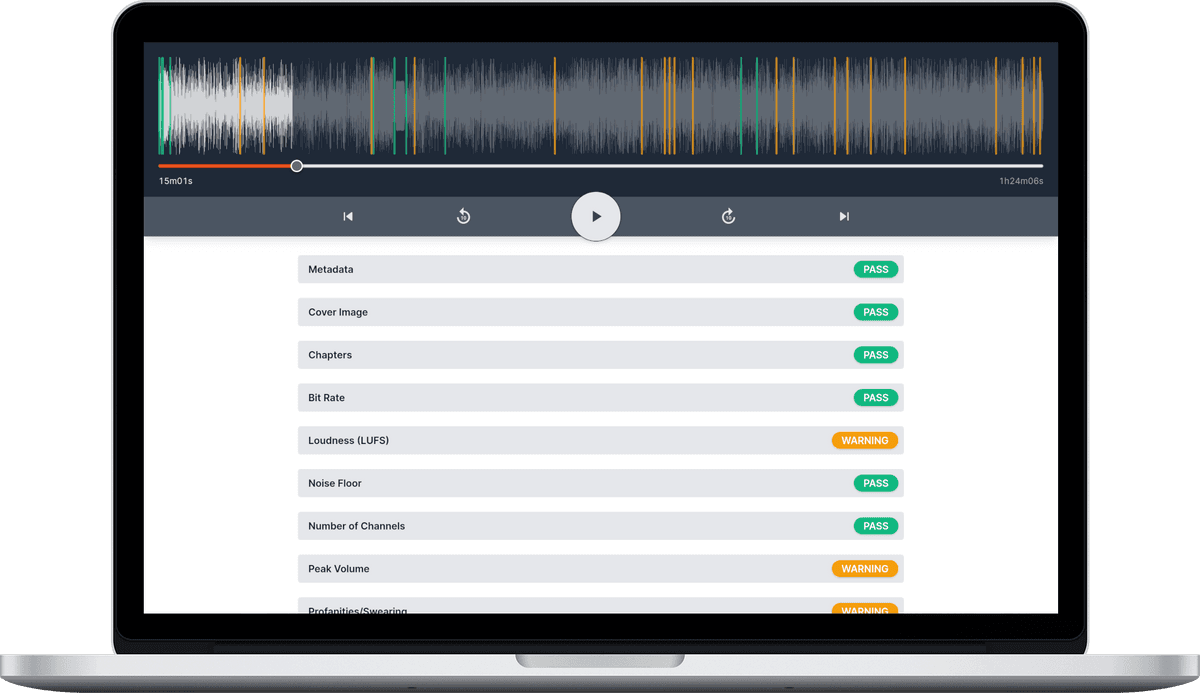Ensuring your podcast is family-friendly
![]() Damian Moore, Last updated: 10 June 2024
Damian Moore, Last updated: 10 June 2024
Podcasting has opened doors to people all over the world, allowing them to share their opinions and ideas. There are podcasts on every subject imaginable, including health, business, technology, politics and religion. While some of these topics may contain content suitable for children, others may contain adult language or themes that should be flagged.
Why would people care if there’s swearing on my podcast?
People listen to podcasts in different places and at different times — like riding in a car with children or during a lunch break at work. Someone might be listening along who is easily offended by swearing or adult topics. To help listeners know what content they’re going to hear and let them make appropriate choices, Apple and other podcasting directories have content guidelines (see below) and ways of highlighting audience suitability.
While use of profanities may not bother many people, others will steer clear of your show if they see an “explicit” tag. For some types of podcast, avoiding swearing is also seen as a way to project professionalism of their brand. You’ll often notice this with news and current affairs shows for example from the BBC. Conversely some shows would lose their character, realism or humour if they were squeaky clean
If you want to gain a wider audience, you might want to consider making your podcast family friendly. Simply avoiding explicit language and topics that might not be suitable for younger audiences will take you towards that goal. It’s simple in theory but when you’re in the flow of conversation, and if you don’t have a production team listening to it, it’s easy to forget to note down where you or a guest swore.
What the podcasting platforms say about swearing
People listening to podcasts on their phone are probably using one of the popular directory services like Apple podcasts, Spotify or Google podcasts to find content to listen to. All the large directories have guidelines for creators about the type of content they allow on their platforms – including things like profanity and violence. If a show breaks their rules they may label the content appropriately (for example as “explicit”) or remove it entirely from their platform. This means that if people see your show in the listings they may get the impression that it is an explicit show when in fact you just had one swear word in one episode. Podcasts tagged as explicit might only appear if people choose to opt-in for explicit content or their registered date of birth is within range.
On some platforms it is up to the creator to label the show as explicit whereas others may use machine learning to find swear words automatically and tag content for you.
From the Apple Content Guidelines:
“Creators must flag individual episodes with the “Explicit” tag if they contain explicit content (for example, profanity or content that may not be suitable for children).”
Isn’t it a lot of effort to remove swear words?
Listening back to entire episodes takes a lot of time which could be spent on other things like writing blog posts or booking guests. Even if you or your producers listen back through the whole show, casual swearing could be missed due to human error. Because of this, we built automatic swear word recognition into our Audio Audit tool. This speech recognition uses artificial intelligence (AI) to convert to text and then match those words up to a list of profanities. You can read about the latest developments of our AI transcription technology here.
To get started — sign up (if you haven’t already) and upload the episode when you’re about to publish. You can upload old episodes too if you want to test it on existing content. After a few minutes your report will be ready to view. There is a section of the report labelled “Profanities/Swearing” and you will see an amber warning label if anything was detected. Clicking to expand this section will show the individual swear words that were found along with their positions. You can click the words to directly go to that part of the audio track in the player. You will also notice there are amber highlighted bars on the player itself for each word. You can click these to also play these. There are buttons in the player which skip backwards and forwards 10 seconds at a time – these are especially useful in this scenario.
Conclusion
I hope you found some insights into the way content tagging works in relation to swearing and understand why some podcasts might want to limit this in the content they produce. If you have family-friendly aims for your show, our tools can help give you peace of mind and/or save you time.
—
Header photo courtesy of Sandy Millar