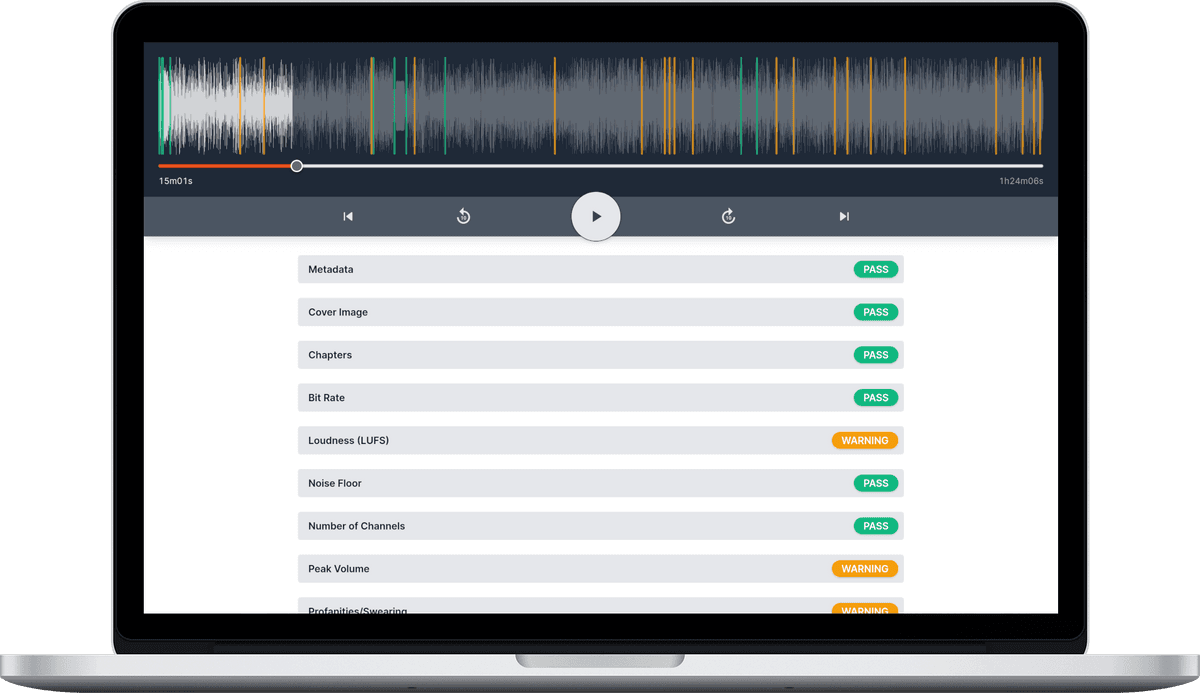What sample width are WAV files?
![]() Damian Moore, Last updated: 2 November 2023
Damian Moore, Last updated: 2 November 2023
File format
The WAV or WAVE file format for storing uncompressed audio data. The format is quite old and simple in structure as it was developed in 1991 by IBM and Microsoft. Although WAV files have the downside of being large, they are still used throughout the recording industry today as it was designed to be flexible enough to store all sorts of sample widths (AKA bit depths) and sample rates.
A WAV file is actually a sub-format of the RIFF specification which allows tagged “chunks” at the start of the file as a header before the main audio content. These header chunks allow any software reading it to understand how it should be played and displayed. The most important chunk with regard to sample width is <fmt-ck> (format chunk). From Wikipedia: “The format chunk includes information such as the sample encoding, number of bits per channel, the number of channels, the sample rate”.
The “Bits Per Sample” section of <fmt-ck> allows 2 bytes for describing how many bits for the sample width. 2 bytes is 16 bits meaning theoretically you can have between 1 and 65536 bits per sample (2^16). In reality of course only a few different sample widths are used.
Real world usage
- 16 bits is most common and used by the main broadcasters (BBC, ABC, etc.) for their digital playout systems.
- 32 bits can be used internally inside studios for first generation archives and works-in-progress.
- 8 bits is used occasionally used for specialist low bandwidth situations such as old telephony/answering machine systems.
16-bits is more than enough to represent any humanly-audible difference in signal (96dB) and accounts for the vast majority of files you’ll encounter.
Sample width / bit depth theory
Sample width determines how many digital steps are available to represent the analogue signal level (voltage) at each sample (slice of time). The more bits you have available, the more possible discrete numbers you can store at any point in time. If you think of an audio waveform as a line graph with time along the x-axis (as it is displayed in most audio editors), then sample width is how much resolution you have on the y-axis.
Sample width is one example of representing something from the physical world (analogue audio) on computer (digital). We can use a real world analogy from computer graphics to understand the concept better. As computer displays developed there was a need to store photos digitally and show them. You can think of a pixel like an audio sample. Ideally a pixel would be able to represent any colour we can see in the real world like an audio sample could represent any pressure in the air that our ears can detect.
Modern displays can generally display 24-bit color (named “true color”), totalling 16.7 million different ones — 256 levels of red, 256 levels of green and 256 levels of blue multiplied together. Humans can’t detect more colors than this so this 24-bit color is equivalent to 16-bits of audio resolution. Cameras can capture more colours than this to allow for editing/enhancement but there is no need for the display to handle more than this.
The image below shows what kinds of artifacts appear when you reduce a photo down to lower bit depths. Smooth gradients start to break down into “bands” and things start to look flat like an old poster.

You can read a more in-depth explanation in our Sample Width / Bit Depth / Sample Size article
Photos courtesy of Matt Hardy