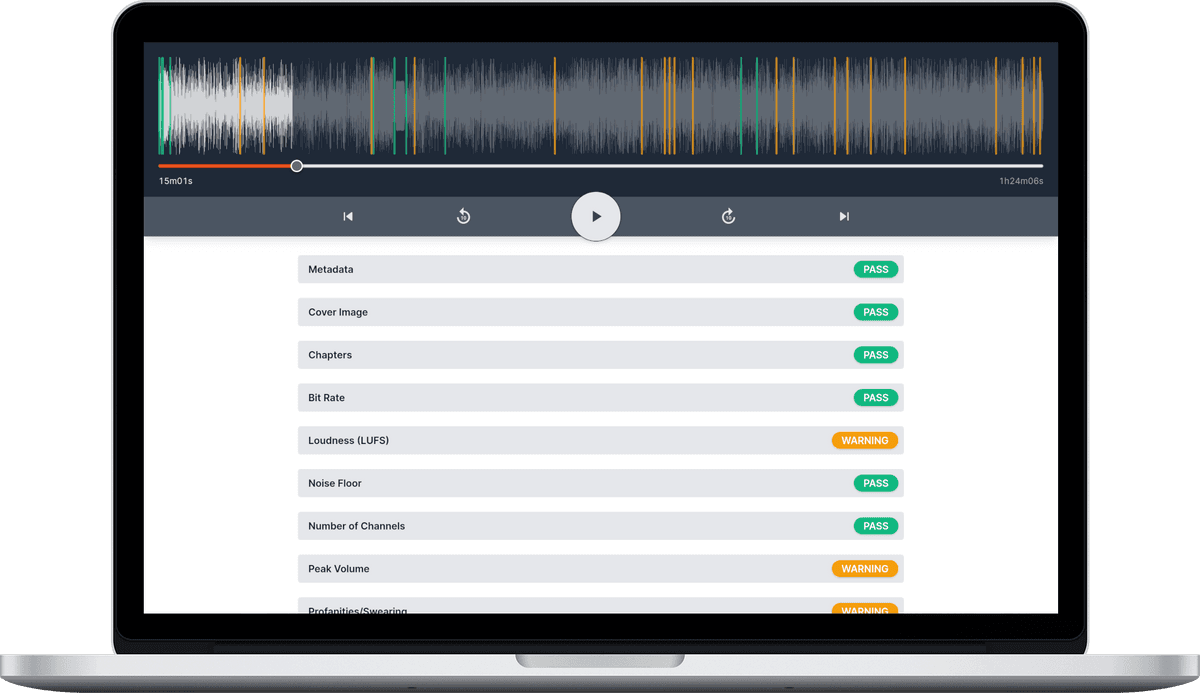Noise Floor
![]() Damian Moore, Last updated: 14 November 2024
Damian Moore, Last updated: 14 November 2024
In audio engineering, the “noise floor” refers to the level of unwanted background noise (e.g. hiss or hum) present in an audio signal or system. It represents the cumulative sound created by electronic components, environmental interference, or any inherent system noise when no audio signal is present. This noise is typically a combination of various factors, including electrical interference, circuit noise, and ambient environmental sounds.
A lower noise floor is desirable in audio equipment as it allows the intended audio signals to stand out, ensuring a cleaner, higher-quality audio output. Audio engineers often work to minimize the noise floor through various techniques, such as using high-quality components (mics, mixing consoles, sound cards, analogue recording mediums and electronics), proper gain staging, and noise reduction technologies.
We recommend the noise floor should be below -60dB.
–60dB is really a maximum but different types of noise are more noticeable/acceptable than others. A low frequency rumble might be unnoticeable at –60dB but a high-frequency or hissy one would be. –96dB below peak is ideal as it’s imperceptible to most humans.
Hiss noise is particularly detectable when listening on headphones or close up to speakers in quiet spaces.
Solutions
If you are trying to get rid of noise the obvious solution might be to buy better equipment but there are other things that may be the problem. First you should investigate sound-proofing, pre-amps, audio interfaces/drivers, power cables and other electronic devices. Once you are convinced you are getting as good a signal out of your equipment as possible, here are some fixes you can perform in post (digital audio workstation — DAW).
1. High pass filter
This is only applicable if your noise is very low frequency. You’ll want to apply this to your microphone channels as early as possible before you mix. You can make a HPF tailored to the voice and it will work across the whole of the track — not just in the gaps.
2. Expander
An expander is a bit like a compressor but lowers the quiet parts. You could also use a noise gate but an expander can be more subtle.
3. Noise reduction software
This should be a last resort but there are lots of different ones to choose from and AI is improving the quality all the time. Be sure to not be too aggressive with them though or you’ll start hearing artifacts.
Header photo courtesy of Denis Degioanni