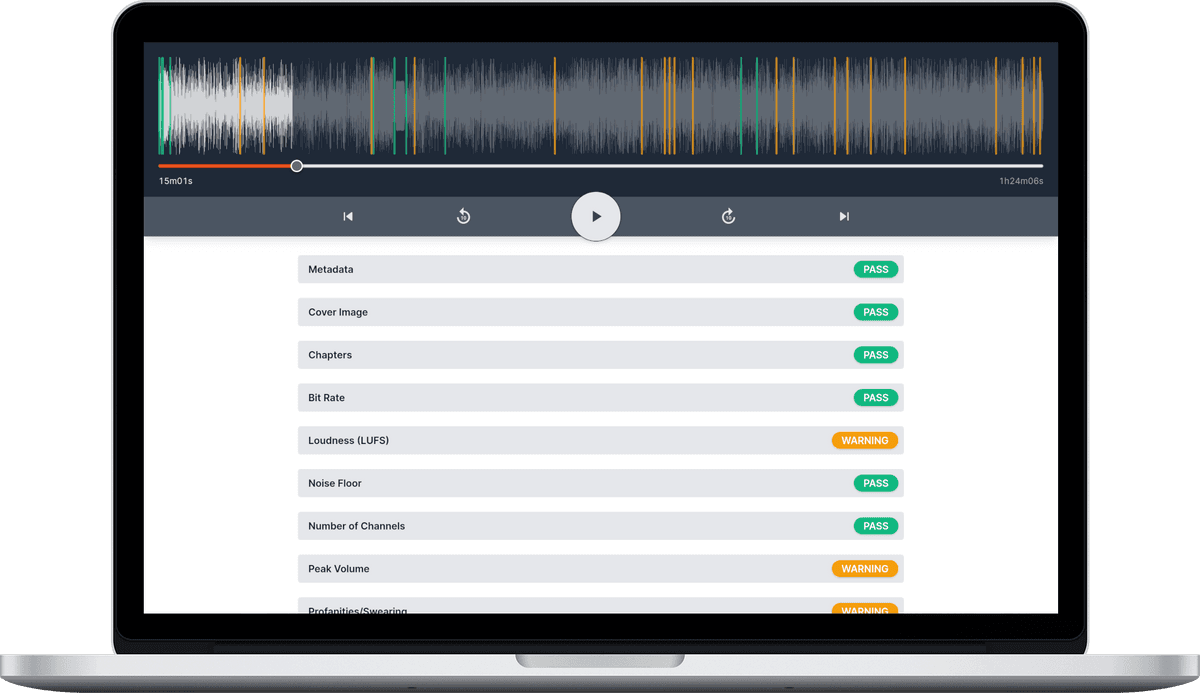Auphonic vs. Audio Audit (comparison)
![]() Damian Moore, Last updated: 24 October 2024
Damian Moore, Last updated: 24 October 2024
Auphonic and Audio Audit aren’t direct competitors but they do have some comparable features that are super important for podcasters and audio producers.
Auphonic’s strengths lie in its ability to automatically enhance audio files without intervention. This places it firmly in the realm of audio editing software. Audio Audit is more about checking your audio is up to standard, identifying mistakes, suggesting ways to increase your podcast’s reach and helping you correct issues using the tools you are already familiar with. Audio Audit also provides long-term monitoring across multiple shows which good for studios and collaborators.
Comparison Overview
| Feature | Auphonic | Audio Audit |
|---|---|---|
| Swearing detection | ❌ No | ✅ Yes |
| Metadata checking | ❌ No | ✅ Yes |
| Cover art checking | ❌ No | ✅ Yes |
| Chapter checking | ❌ No | ✅ Yes |
| Bit-rate checking | ❌ No | ✅ Yes |
| Sample-rate checking | ❌ No | ✅ Yes |
| Sample-width checking | ❌ No | ✅ Yes |
| Channel count checking (stereo/mono) | ❌ No | ✅ Yes |
| LUFS/loudness checking | ✅ Yes | ✅ Yes |
| Peak volume checking | ❌ No | ✅ Yes |
| Noise floor checking | ❌ No | ✅ Yes |
| Restarted sentence detection | ❌ No | ✅ Yes |
| Long silence detection | ✅ Yes | ✅ Yes |
| Unwanted noise detection (coughs, knocks, pets, etc.) | ❌ No | ✅ Yes |
| Filler word detection (uhm, ahh, etc.) | ❌ No | ✅ Yes |
| Automatic transcriptions | ✅ Yes | ✅ Yes |
| Audio file modification | ✅ Yes | ❌ No |
| Noise reduction | ✅ Yes | ❌ No |
| Loudness levelling | ✅ Yes | ❌ No |
| Auto-enhancement | ✅ Yes | ❌ No |
| Automatic reports by email | ❌ No | ✅ Yes |
| RSS feed monitoring | ❌ No | ✅ Yes |
| Scoring over the long-term across shows and team members | ❌ No | ✅ Yes |
| Free trial | ✅ Yes | ✅ Yes |
| Free plan | ✅ Yes, 2 hours per month | ✅ Yes, 1 hour per month |
| Monthly starting price | $13 | $7 |
| Annual starting price | $132 | $65 |
Noise Reduction
Auphonic’s “Noise and Reverb Reduction” tool helps you to fix issues in your audio if it was not recorded in an ideal studio setting with high quality microphone and other audio equipment. It does a decent job at identifying and cleaning up audio.
Audio Audit has a couple of features regarding noise — it measures the background noise floor so you can identify bad audio signal, and it also had an AI classifier that is trained to detect hundreds of different types of unwanted noise, from coughs, sneezes and children, to more engines, car alarms, sirens and phone notifications. It doesn’t attempt to remove these due to the risk of damaging the audio in other ways, but noises are marked so the user can fix it in the best way they see fit. Sometimes it’s good to leave certain noises in to give ambiance and form a soundscape.
Audio Levelling
The standard loudness for podcasts is -16 dB LUFS. Auphonic lets you define a target loudness to match this specification along with several other methods of measurement so it is quite flexible. Whilst setting a target is great — it doesn’t mean that your levelling software is going to hit that target spot on. The standards allow +/- 1 dB tolerance (wiggle room) to account for this as audio software often has to perform compression or peak reductions to meet it. Audio Audit can check your final export before upload to your hosting platform and then after the audio is published in case your host does any other manipulation.
Mastering, EQ and Auto-Enhancement
Auphonic’s “Filtering and AutoEQ” adjusts vocals to give a more rounded, pleasant tone. It can also remove sibilances (De-Esser) and EQ for different speakers, even on single channel audio. Audio Audit won’t do any of this auto-enhancement for you but it will check for balance and detect undesirable mouth sounds. Auphonic winds here if AI mastering is what you’re looking for, although it isn’t perfect and artifacts have been known to appear, the harder you push tools like this.
—
Photo courtesy of Julia Caesar