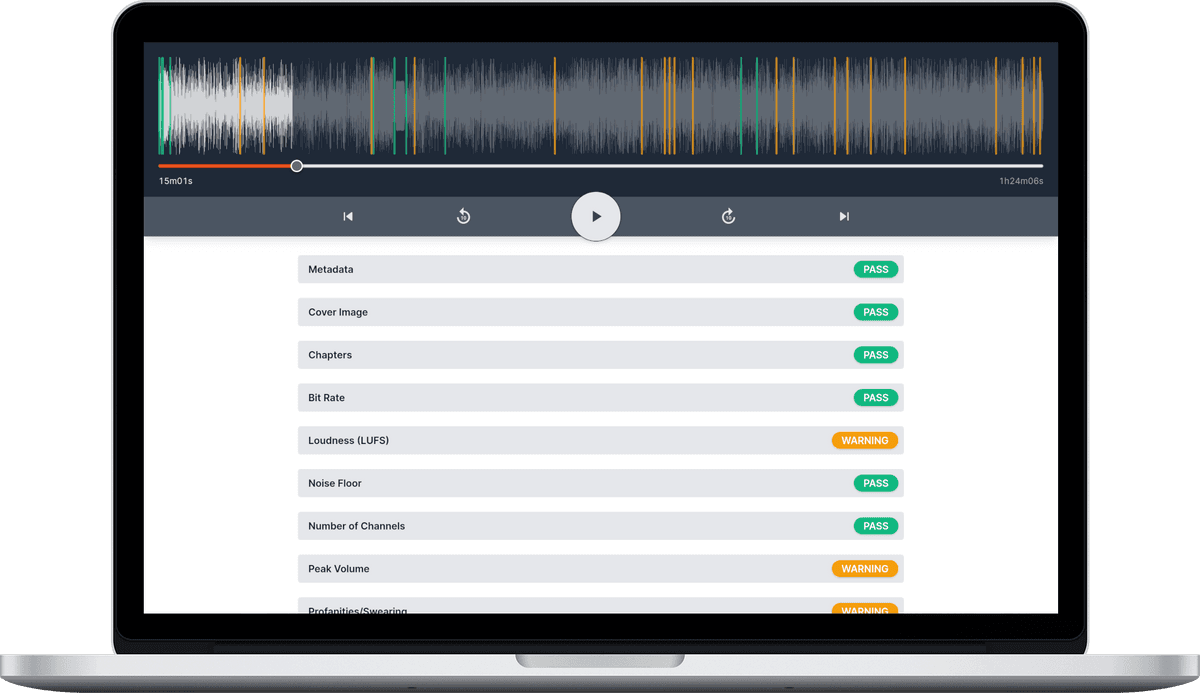New Feature: Silences in Middle
![]() Damian Moore, Published: 9 July 2024
Damian Moore, Published: 9 July 2024
A new feature recently made it into Audio Audit’s suite of checks. It came about from a suggestion from one of our newest paid customers, Cameron Laird, who is Associate Producer at Story On. I met Cameron in person at the Podcast Show in London in May so got an opportunity to hear a bit about his workflow and what his customers expect.
The problem
His suggestion was to add a check, similar to the silence at beginning and end, but that works throughout the whole audio file. I had this on my list of future checks but as this was a real customer asking for it, I pushed it right to the top of the pile.
These silences can occur in a few scenarios:
- There was supposed to be an advert inserted that didn’t happen.
- A section of conversation got cut but the remaining audio didn’t get pushed together in the DAW.
- An audio clip forgot to be added (e.g. listener question, news to be commented on, jingle).
- An audio clip was inserted that was too quiet.
My initial thought was that this shouldn’t be too difficult to implement — just widen the search window of the other silence checks and keep track of the quiet positions. This worked for small samples of audio, but as soon as I tried it on any real length podcast episode it was clear that it was SLOOOOOOW.
The solution
I had to go down to a deeper level and not depend on the higher-level libraries I was using. Audio streams can effectively be thought of as just an array of numbers which represent the samples. NumPy allows you to work with large arrays like this and perform operations across them that call out to efficient C code whilst staying in high-level Python for the overall logic.
There was extra work to calculate dB thresholds within the NumPy array and resampling audio but the stage has now been set for future checks that need the speed.
The check is currently set to detect silences lower than -60dB for at least 3 seconds.
Using the new feature
Nothing special needs to be done to make use of this. The feature has been running solidly for several weeks now and has been proven to be stable. If you haven’t noticed it yet, create a new report and you will see that it is scored out of 16 rather than 15 as it was previously. For most reports this will probably give a slightly higher percentage.
If you have any feedback on this feature or have suggestions for new ones, please get in touch — we love hearing them and it really helps us prioritise.
—
Photo courtesy of Geranimo