Be sure that your podcast is perfect each time you publish.
Audio Audit identifies common problems that you might have missed. That means every episode sounds brilliant.
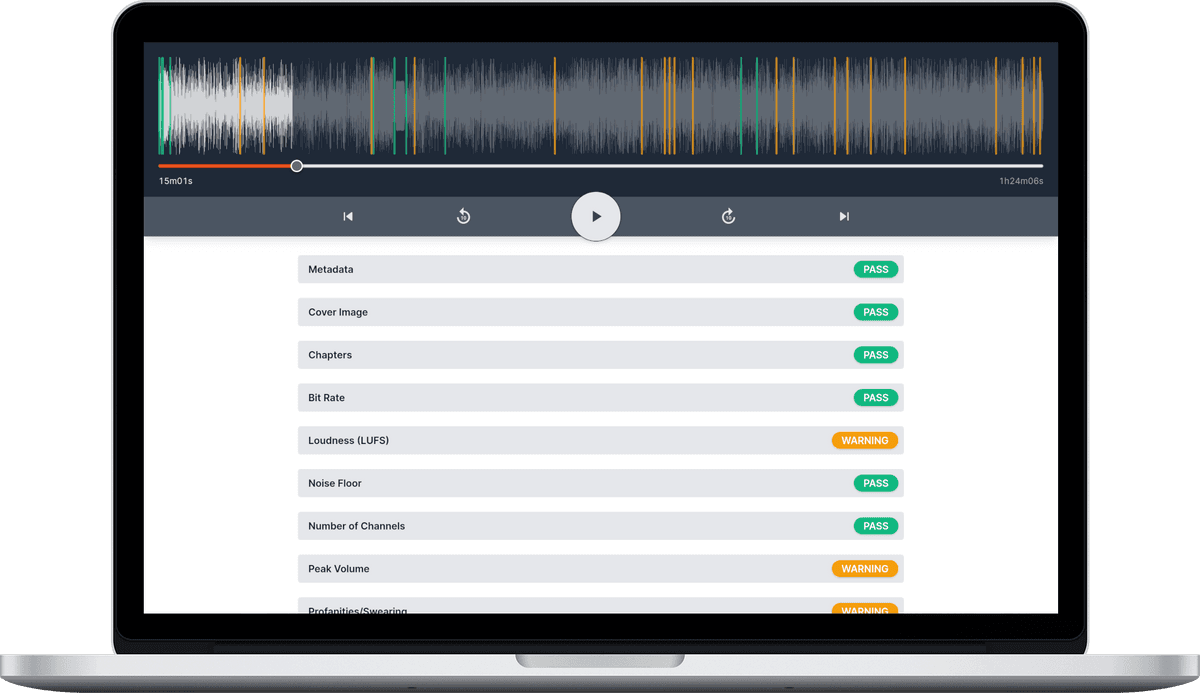
Sequences have been shortened
Who’s Using Audio Audit?
Record, edit and produce your own podcast?
Your podcast may sound fine to you but there are lots of things to check for. Audio Audit’s automated QA can make your podcast look and sound more professional by improving your workflow. We highlight the areas of concern within an episode and show you how to fix them, improving overall quality. Podcasters everywhere are seeing the benefits and solving problems.
Using a production company to publish your podcast?
Even if you’re entrusting professionals with the production side of things, there’s always a possibility they forgot something or aren’t aware of some standards. The Audio Audit tool can check whether they are providing the best listener experience and including all possible metadata. Most podcasts we check have at least one warning. Get peace of mind that your producers are doing everything they can to make your podcast shine.
Work at a recording studio or production company?
You want to ensure every episode is the best it can be as it’s your reputation on the line. Audio Audit saves you time, checking each episode to make sure it conforms to industry quality standards. We can even help you customize the checks to fit your own requirements and provide quality assurance.
Schedule a call to discuss your needs further ⇢orSign up for free in less than a minute ⇢
Audio Audit is web-based product which analyses podcast audio content to identify problems and improve workflow processes. Our software engineering, cloud technology and sound engineering techniques provide the information and insights to you need to make a show sound great whether it's playing on Spotify, Apple Music, Amazon Music and more. Our quality management computing platform is already helping customers improve business processes, improve audio performance, overhaul projects and measure success without hiring a consultant.
Some of the checks we run…
Volume/Loudness
Have you ever had to turn the volume up to listen to one podcast and then had your ears blasted when the next one starts?
There are different ways of measuring perceptible loudness (not just peaks) and the aggregators have standardised on targets for what level they should be.
We’ll let you know how far off you are from the recommendations.

Silence at the beginning and end
A common mistake is to leave too much silence at the end or too short a silence at the beginning of a podcast. This can happen after you or your sound engineer has made a few cuts but the file has stayed the same length.
It can be confusing to the listener if they think the next podcast in their queue should have started already because yours has ended. They’re not sure if they’ve got to the end of the queue and need to add more or if there’s some other technical issue.
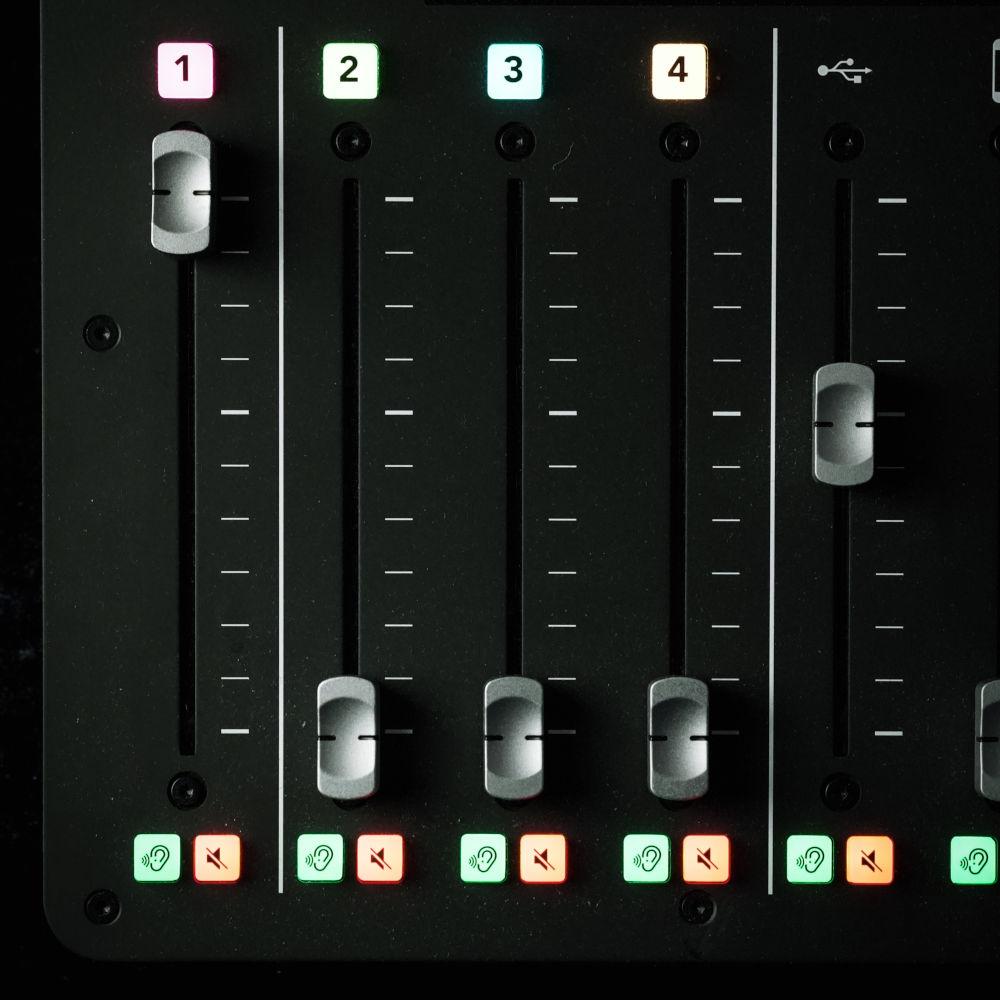
Restarted sentences
In scripted scenarios voice artists will sometimes misread and want to record the sentence again. If a proper note of this isn’t made at the time of recording then the person editing often won’t notice and the mistake won’t get cut out.
Through our use of machine learning speech recognition we are able to provide another layer of proofing that highlights similar phrases in case you missed them.

Profanities/Swearing
Depending on your audience or syndication partners you may choose to bleep out or silence swearing on your show. It can have a reputational cost if you accidentally leave them in.
Our machine learning matches up speech with a list of words we have in our system and then highlights them in our report along with their exact positions. You can click these markers in our built-in player to hear them right away.

Encoding and Compression
With so many options to choose from when exporting it’s hard to know what’s suitable — bit rate, VBR vs. CBR, sample rate, sample width etc. Even if you pick good settings, you want to guard against them being accidentally changed at some point in the future.
By adopting standards from the podcast and audiobook industry we are able to confirm whether your files are in the most generally accepted range.

Metadata
Your podcast RSS feed will no doubt have the details of your episode, show, cover artwork etc. but are your audio files including this data as well? If the MP3 file itself gets downloaded directly or shared you want to make sure your show’s branding is kept intact and shown in any player.
There are other things you can do with metadata to enhance the experience — unique cover artwork for each episode or chapter markers to allow people to navigate to a particular section.

I find Audio Audit a really useful tool to help us ensure consistency across our output and to spot any issues, especially with loudness or peaking, that we may have missed.

Declan Conlon
Head of Audio at The Irish Times
The tool gives this podcast an 80% score and now we’ve added ID3 tags today it’ll be even higher tomorrow.

James Cridland
Editor of Podnews
The four-letter-word check. Something slip through? Well, you’ve got that check, it’s Audio Audit.

David Hooper
Podcast Marketing Expert
Don’t waste your time on the things you are already getting right, just focus on the problems you have and make your podcast sound amazing.
Schedule a call to discuss your needs further ⇢orSign up for free in less than a minute ⇢
Ready to start creating better podcasts?
Your dashboard is only a click away.
Sign up
Once registered, you will have access to your own dashboard where you can upload audio and see previous reports. There are no more steps after this page.